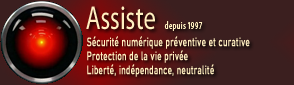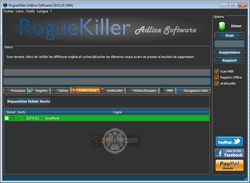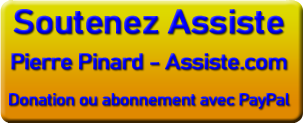Assiste.com
Hosts : dans tous les ordinateurs du monde, avec le « cache DNS » (DNS local). Il peut être corrompu ou modifié par un cybercriminel. Comment le restaurer ?
cr 03.08.2022 r+ 17.01.2025 r- 17.01.2025 Pierre Pinard. (Alertes et avis de sécurité au jour le jour)
| Sommaire (montrer / masquer) |
|---|
Vous avez corrompu votre fichier hosts en le bricolant ou un logiciel malveillant y a inscrit des redirections de noms de domaines vers des serveurs de cybercriminels ou empêchant d'atteindre les serveurs de logiciels et solutions de sécurité (antivirus monomoteurs, antivirus multimoteurs, pare-feu...). Bien que ce fichier hosts soit un simple fichier texte qui peut être manipulé avec le bloc-notes (notepad) de Windows, la solution la plus simple pour le restaurer dans sa version d'origine (sortie d'usine) est d'utiliser un petit logiciel gratuit (il en existe plusieurs qui font cela). Nous choisissons d'utiliser RogueKiller (un logiciel développé par Tigzy).
Télécharger RogueKiller (en version 32 bits ou 64 bits selon votre version de Windows
- Attention : plus disponible dans les versions gratuites de RogueKiller
- Attention : La fonction de restauration du fichier hosts dans son état d'origine, qui était disponible dans les versions gratuites de RogueKiller, se trouve désormais uniquement dans les versions commerciales de cet outil. Elle est visible, mais désactivée, dans les versions gratuites.
- Utilisez, à la place, HostMan (fonction « Gestionnaire des sauvegardes du fichier hosts »).
|

- Quitter absolument tous les travaux en cours et fermer toutes les applications.
- Lancer l'exécution de RogueKiller qui s'exécute immédiatement (l'outil est « portable » - il n'y a pas de phase d'installation).
- L'outil n'attend aucune interaction de votre part et s'exécute immédiatement.
- RogueKiller exécute une phase de préanalyse afin de s'assurer qu'il va pouvoir fonctionner dans de bonnes conditions. Attendre un instant, en moyenne 2 à 3 minutes, la fin de l'exécution de cette préanalyse. Durant ce laps de temps, tous les boutons de la colonne de droite sont inutilisables (ils sont grisés).
- À la fin de la préanalyse, le bouton devient utilisable. Lancez une analyse en cliquant dessus et attendre, en moyenne une dizaine de minutes.
- Les résultats de l'analyse sont affichés dans divers onglets et les autres boutons de la colonne de droite deviennent utilisables à leur tour. Cliquez sur l'onglet Hosts.
|

Si votre version de Windows est antérieure à Windows 7, il ne doit contenir qu'une seule ligne qui est :
127.0.0.1 localhost
(il s'agit de la « boucle locale » explicite)
|

Si votre version de Windows est Windows 7 ou postérieure, cet onglet doit être vide (la « boucle locale » est devenue implicite et ne peut plus être corrompue par une attaque de type « hijacking »).
S'il contient l'unique ligne suivante, cela n'a pas d'importance
127.0.0.1 localhost
Si c'est le cas, votre fichier hosts ne contient aucune valeur suspecte.
Si ce n'est pas le cas, restaurer votre fichier hosts
Sauf si vous savez exactement ce que vous faites avec votre fichier hosts, cliquez sur le bouton .
Quittez RogueKiller. Vous pouvez supprimer ce logiciel dont l'évolution est très rapide et qui, demain, ne sera déjà plus à jour.
Si les autres onglets de l'analyse par RogueKiller contiennent des valeurs (ne sont pas vides), nous vous recommandons d'en parler sur un forum d'entraide et de décontamination avant de tout supprimer.
|

# Copyright (c) 1993-2006 Microsoft Corp. # # This is a sample HOSTS file used by Microsoft TCP/IP for Windows. # # This file contains the mappings of IP addresses to host names. Each # entry should be kept on an individual line. The IP address should # be placed in the first column followed by the corresponding host name. # The IP address and the host name should be separated by at least one # space. # # Additionally, comments (such as these) may be inserted on individual # lines or following the machine name denoted by a '#' symbol. # # For example: # # 102.54.94.97 rhino.acme.com # source server # 38.25.63.10 x.acme.com # x client host # localhost name resolution is handle within DNS itself. # 127.0.0.1 localhost # ::1 localhost
|

# Copyright (c) 1993-2006 Microsoft Corp. # # This is a sample HOSTS file used by Microsoft TCP/IP for Windows. # # This file contains the mappings of IP addresses to host names. Each # entry should be kept on an individual line. The IP address should # be placed in the first column followed by the corresponding host name. # The IP address and the host name should be separated by at least one # space. # # Additionally, comments (such as these) may be inserted on individual # lines or following the machine name denoted by a '#' symbol. # # For example: # # 102.54.94.97 rhino.acme.com # source server # 38.25.63.10 x.acme.com # x client host 127.0.0.1 localhost ::1 localhost
|

# Copyright (c) 1993-2006 Microsoft Corp. # # This is a sample HOSTS file used by Microsoft TCP/IP for Windows. # # This file contains the mappings of IP addresses to host names. Each # entry should be kept on an individual line. The IP address should # be placed in the first column followed by the corresponding host name. # The IP address and the host name should be separated by at least one # space. # # Additionally, comments (such as these) may be inserted on individual # lines or following the machine name denoted by a '#' symbol. # # For example: # # 102.54.94.97 rhino.acme.com # source server # 38.25.63.10 x.acme.com # x client host 127.0.0.1 localhost ::1 localhost
|

# Copyright (c) 1993-1999 Microsoft Corp. # # This is a sample HOSTS file used by Microsoft TCP/IP for Windows. # # This file contains the mappings of IP addresses to host names. Each # entry should be kept on an individual line. The IP address should # be placed in the first column followed by the corresponding host name. # The IP address and the host name should be separated by at least one # space. # # Additionally, comments (such as these) may be inserted on individual # lines or following the machine name denoted by a '#' symbol. # # For example: # # 102.54.94.97 rhino.acme.com # source server # 38.25.63.10 x.acme.com # x client host 127.0.0.1 localhost
|

# Copyright (c) 1993-1999 Microsoft Corp. # # This is a sample HOSTS file used by Microsoft TCP/IP for Windows. # # This file contains the mappings of IP addresses to host names. Each # entry should be kept on an individual line. The IP address should # be placed in the first column followed by the corresponding host name. # The IP address and the host name should be separated by at least one # space. # # Additionally, comments (such as these) may be inserted on individual # lines or following the machine name denoted by a '#' symbol. # # For example: # # 102.54.94.97 rhino.acme.com # source server # 38.25.63.10 x.acme.com # x client host 127.0.0.1 localhost
# Copyright (c) 1993-2006 Microsoft Corp. # # This is a sample HOSTS file used by Microsoft TCP/IP for Windows. # # This file contains the mappings of IP addresses to host names. Each # entry should be kept on an individual line. The IP address should # be placed in the first column followed by the corresponding host name. # The IP address and the host name should be separated by at least one # space. # # Additionally, comments (such as these) may be inserted on individual # lines or following the machine name denoted by a '#' symbol. # # For example: # # 102.54.94.97 rhino.acme.com # source server # 38.25.63.10 x.acme.com # x client host # localhost name resolution is handle within DNS itself. # 127.0.0.1 localhost # ::1 localhost
# Copyright (c) 1993-2006 Microsoft Corp. # # This is a sample HOSTS file used by Microsoft TCP/IP for Windows. # # This file contains the mappings of IP addresses to host names. Each # entry should be kept on an individual line. The IP address should # be placed in the first column followed by the corresponding host name. # The IP address and the host name should be separated by at least one # space. # # Additionally, comments (such as these) may be inserted on individual # lines or following the machine name denoted by a '#' symbol. # # For example: # # 102.54.94.97 rhino.acme.com # source server # 38.25.63.10 x.acme.com # x client host # localhost name resolution is handle within DNS itself. # 127.0.0.1 localhost # ::1 localhost
Hosts par défaut :
# Copyright (c) 1993-2006 Microsoft Corp. # # This is a sample HOSTS file used by Microsoft TCP/IP for Windows. # # This file contains the mappings of IP addresses to host names. Each # entry should be kept on an individual line. The IP address should # be placed in the first column followed by the corresponding host name. # The IP address and the host name should be separated by at least one # space. # # Additionally, comments (such as these) may be inserted on individual # lines or following the machine name denoted by a '#' symbol. # # For example: # # 102.54.94.97 rhino.acme.com # source server # 38.25.63.10 x.acme.com # x client host # localhost name resolution is handle within DNS itself. # 127.0.0.1 localhost # ::1 localhost
Hosts : Comment restaurer un fichier hosts corrompu
Les encyclopédies |
|---|