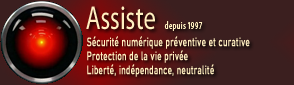Assiste.com
Process Monitor (SysInternals) - voir les processus, les hiérarchies et arboresences, les ressources mobilisées, l'état viral, etc.
cr 01.04.2012 r+ 22.10.2024 r- 22.10.2024 Pierre Pinard. (Alertes et avis de sécurité au jour le jour)
Dossier (collection) : Logiciels (logithèque) |
|---|
| Introduction Liste Malwarebytes et Kaspersky ou Emsisoft (incluant Bitdefender) |
| Sommaire (montrer / masquer) |
|---|
Vous êtes-vous déjà demandé que fait un processus ? Quels évènements il enchaîne dans votre ordinateur ? En temps réel ?
Process Monitor est un outil gratuit de surveillance avancée pour Microsoft Windows écrit par Mark Russinovich.
Process Monitor permet de surveiller l'activité du système de fichiers, du Registre, des processus, des thread et des DLL en temps réel.
Process Monitor associe les fonctionnalités de deux anciens utilitaires de Sysinternals, Filemon et Regmon, tout en augmentant considérablement les caractéristiques de ces deux outils célèbres.
Process Monitor permet un riche filtrage, non destructif, des propriétés complètes d'événements, telles que :
Les identificateurs de session
Les noms d'utilisateur
Les informations fiables sur les processus
Les piles complètes des thread, avec la prise en charge des sémaphores intégrée pour chaque opération
L'enregistrement simultané d'un fichier
Et bien plus encore.
Les puissantes fonctionnalités de Process Monitor en font un utilitaire fondamental dans votre boîte à outils pour rechercher les logiciels malveillants et dépanner le système.
Process Monitor fonctionne sous Windows 2000 SP4 avec le correctif cumulatif, Windows XP SP2, Windows Server 2003 SP1 et Windows Vista ainsi que les versions x64 de Windows XP, Windows Server 2003 SP1 et Windows Vista.
|

Une note de Andrew Richards, développeur Windows chez Microsoft
14.08.2012 - Andrew Richards rêve (en anglais) "Avoir un outil qui fusionnerait Process Explorer et Process Monitor".
"Great question. The answer unfortunately is No. ProcMon doesn't run in the right area of the kernel to know what handle is allocated for the successful operation.
The way Process Monitor gets the file operations is to insert itself as a filter driver. It is called first, just after FltrMgr.sys. It logs the result of IRP_MJ_CREATE operations that is receives as ProcMon 'CreateFile' operations. If you turn Advanced Output on, you'lll see that the Operation will be renamed from CreateFile to IRP_MJ_CREATE (the real name). At the time that the ProcMon driver sees the result of the IRP_MJ_CREATE operation (and last time it is involved in the call), all that exists is the pointer to the object. The object hasn't been added the handle table of the target process.
It isn't feasible to leverage the Process Explorer data either. ProcExp is only able to view the handle data on a process by process basis - this design doesn't gel with how Process Monitor works.
Note that some, if not most, CreateFile operations in ProcMon aren't actually a CreateFile call, they are the result of a memory mapping (nt!MmCreateSection) call that maps a file in to an address space, be it directly (CreateFileMapping) or indirectly (LoadLibrary).
ProcMon simplifies the world - maybe a little too much.
Once again - great question! Thanks for watching."
|

Collection de dossiers : Les logithèques |
|---|