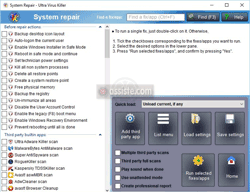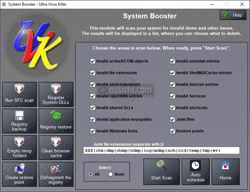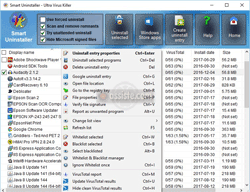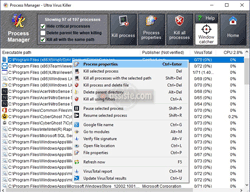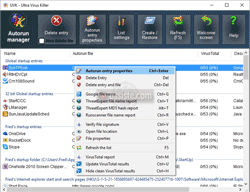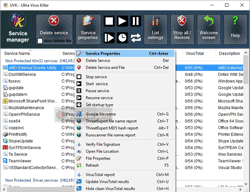Assiste.com
Ultra Virus Killer (UVK) - Outil de réparations de Windows qui exécute également quelques outils de scan de sécurité tiers, dans leurs versions gratuites.
cr 01.01.2012 r+ 22.05.2022 r- 08.05.2024 Pierre Pinard. (Alertes et avis de sécurité au jour le jour)
Dossier (collection) : Logiciels (logithèque) |
|---|
| Introduction Liste Malwarebytes et Kaspersky ou Emsisoft (incluant Bitdefender) |
| Sommaire (montrer / masquer) |
|---|
Ultra Virus Killer (UVK) est, essentiellement, un outil de réparation de Windows. Il exécute des scripts classiques (bien connus) de réparation de certaines fonctions de Windows.
Ultra Virus Killer (UVK) est également capable de télécharger, à la demande, des versions gratuites classiques de divers antivirus/antimalwares comme Malwarebytes, SUPERAntiSpyware, RogueKiller, Kaspersky TDSSKiller, AdwCleaner, Junkware Removal Tool, etc., et de leur faire exécuter leurs analyses (scans), avec ou sans réparation.
Ultra Virus Killer (UVK) est assez bien écrit et présenté. Cela permet à un technicien de maintenance d'avoir tout sous la main, sous une présentation et un comportement homogène, ce qui peut être pratique et lui simplifier la vie (mais Ultra Virus Killer (UVK) est réellement un outil pour techniciens, à ne pas mettre entre des mains inexpérimentées. L'outil est très puissant, suffisamment puissant pour endommager votre système d'exploitation s'il est utilisé de manière incorrecte.).
Toutefois, Ultra Virus Killer (UVK) exécute une fonction de nettoyage et défragmentation du registre Windows, manipulations contre lesquelles nous nous élevons avec force. Lire :
Ultra Virus Killer (UVK) est un produit commercial avec une période d'essai gratuite de 14 jours.
Le site carifred.com indique très clairement qui est derrière ce site : c'est une société de type auto-entrepreneur installée en France et ses numéros de SIREN et SIRET sont clairement indiqués. Très bien.
Toujours utiliser la liste des outils et services de Web réputation avant de faire confiance à un site Web.
Remarques :
L'analyse du site carifred.com, le 09.03.2020, en machine virtuelle par la Joe Sandbox indique une suspicion (à vérifier) de phishing. Lire l'analyse de carifred.com par la Joe Sandbox.
L'avis sur le site carifred.com, le 09.03.2020, par le panel de 76 outils d'analyse de VirusTotal, indique une unique suspicion (à vérifier) de phishing par Comodo Valkyrie, auquel nous ne portons pas beaucoup de crédit en général et pas du tout dans ce cas (c'est un outil de recherche de hashcode d'un fichier dans leur base de données, pas d'analyse de réputation d'un site Web).
L'avis sur le site carifred.com, le 09.03.2020, par SiteGuarding, signale que la version de PHP, sur son serveur, est périmée (risques de failles de sécurité) : voir Liste des alertes PHP.
L'avis sur le site carifred.com, le 09.03.2020, par Sucuri, signale que la version de PHP, sur son serveur, est périmée (risques de failles de sécurité) : voir Liste des alertes PHP.
Notes :
Comme l'auteur a une activité de dépannage informatique dans sa région, il est fort probable que le produit appelé Ultra Virus Killer soit un outil personnel l'aidant dans ses interventions locales et qui a été mis en vente sous forme de licences. D'ailleurs, les licences sont professionnelles et en quantité (marque blanche, Pro ou OEM).
Les outils en version gratuite que Ultra Virus Killer télécharge et utilise sont préférablement utilisables depuis leurs sites officiels, sans Ultra Virus Killer. Voir :
Avast! aswMBR
Avast! Browser Cleanup
Pour la partie réparation de Windows, on peut également considérer Windows Repair All In One.
|

|

Ultra Virus Killer a été initialement créé début 2010 comme un outil de suppression manuelle de virus et de réparation du système, simple mais puissant.
Il a introduit de nombreuses nouvelles méthodes de réparation telles que les enregistrements de DLL, désormais utilisées par d'autres applications du même type.
Il s’est développé depuis, ajoutant de nombreuses fonctionnalités utiles.
Les derniers modules les plus importants récemment ajoutés sont le « System Booster » et le « Smart Uninstaller ».
Le module de réparation du système est l'une des fonctionnalités d'Ultra Virus Killer les plus importantes.
Ultra Virus Killer contient des correctifs et des outils pour effectuer les tâches de réparation et de maintenance du système les plus courantes. Il peut également automatiser les outils de suppression de logiciels malveillants les plus connus et vous permet de créer vos propres applications tierces automatisées et des rapports professionnels. Le mode sans assistance est pris en charge.
Le module « System Booster » d'Ultra Virus Killer est un nettoyeur du registre et du système de fichiers fiable et complet. Non seulement il parcourt récursivement le registre en essayant de trouver des références invalides, comme le font les nettoyeurs de registre courants, mais il analyse chaque clé et valeur séparément, définissant s'il pointe vers un fichier ou une autre clé/valeur de registre. En parcourant un large tableau de possibilités, Ultra Virus Killer s'assure que l'élément correspondant n'existe pas avant de l'ajouter à la liste à nettoyer.
Dans les versions Windows 64 bits, Ultra Virus Killer analyse les clés de registre natives et Wow64. Cette analyse approfondie fait de ce module un nettoyeur de registre fiable, qui garantit que seules les erreurs réelles sont signalées. Il donne également à l'utilisateur beaucoup plus d'informations sur les erreurs qu'il trouve que les autres nettoyeurs de registre.
Le programme de désinstallation intelligent est un programme de désinstallation de logiciels complet pour Windows. Il permet de désinstaller plusieurs programmes à la fois, prend en charge le mode sans assistance (désinstallation sans interaction de l'utilisateur), la désinstallation forcée (pour les programmes tenaces) et bien plus encore.
Le module « Quick User Manager » vous offre toutes les options de gestion des comptes utilisateurs dans une interface conviviale.
Un autre module important récemment ajouté est l'immunisation du système. Cette fonctionnalité empêche efficacement les modifications des clés de registre et des fichiers les plus vulnérables et peut éventuellement empêcher l'exécution de fichiers dans des répertoires spécifiques. Il ne remplace pas un logiciel anti-virus, mais c'est un bon complément léger.
Le module « Tools and tweaks » vous fournit de nombreux outils et réglages pour la réparation de Windows. Cela comprend l'exécution facile des outils intégrés Windows les plus utiles, une fonction de gestion des fichiers, des dossiers et du registre, et de nombreux réglages de Windows.
Le module Informations système fournit des informations système qui peuvent être particulièrement utiles si vous prévoyez de réinstaller Windows ou essayez de diagnostiquer un problème lié au matériel. Les informations peuvent être exportées vers un fichier html.
|

Ultra Virus Killer report
Date and time: 2020/03/08 20:47:13:829
Client name:
Report ID:
| Repair action name | Repair action description | Repair action result |
|---|---|---|
| Backup desktop icon layout | Sometimes the custom layout of the desktop icons is lost when the computer reboots. This fix lets you backup the icons' positions so they can be restored later. | Time: 2 seconds Successfully backed up the current layout of the desktop icons. |
| Enable Windows Installer in Safe Mode | This fix will enable the Windows installer to run in Safe Mode minimal and with networking, allowing you to install applications through the Windows Installer in those boot modes. | Time: 0 seconds Successfully enabled the Windows Installer service in Safe Mode and Safe Mode With Networking. |
| Set technician power settings | Optimize the current power scheme settings for the repair operation: Close lid does nothing, auto sleep is disabled, hard drives and displays are always on, dim display after 5 minutes. This fix is not available on Windows XP. | Time: 0 seconds Successfully applied 6 technician power settings. |
| Create a system restore point | Create a system restore point named "Ultra Virus Killer System Repair". If the system restore is disabled, it will be automatically enabled. | Time: 43 seconds Successfully created restore point named "Ultra Virus Killer System Repair Restore Point". |
| Backup the registry | Create a registry backup. If "Use unattended mode" is checked, the entire registry will be backed up, otherwise you will be able to choose which hives to backup. | Time: 5 seconds Successfully created an unnamed registry backup. |
| Disable the User Account Control | This fix will disable the User Account Control (UAC). Use the "Enable the User Account Control" post repair action to re-enable it after the repair operation. | Time: 0 seconds Successfully disabled the user account control. |
| Enable the legacy (F8) boot menu | This fix will enable the old boot menu, activated by pressing F8. Obviously this fix only works on Windows 8 or higher. | Time: 0 seconds Successfully enabled the legacy (F8) boot menu. |
| Prevent rebooting until all is done | This fix will try to prevent this PC from rebooting until the current repair operation is complete. | Time: 0 seconds Successfully prevented this PC from rebooting. |
| Ultra Adware Killer scan | Launch Ultra Adware killer and automatically start a scan. | Time: 2 seconds Successfully started the Ultra Adware Killer scan. Monitoring is skipped by user request. |
| MalwareBytes AntiMalware scan | Updates MalwareBytes AntiMalware and starts a threat scan. The application will be downloaded if not already installed and up to date. | Time: 39 seconds Successfully started the MBAM scan. Monitoring was skipped by user request. |
| Super AntiSpyware scan | Updates Super AntiSpyware and starts a scan. Check "Third party full scans" below if you want Super AntiSpyware to perform a full scan. | Time: 27 minutes and 54 seconds Successfully executed Super AntiSpyware scan. Running time: 27 minutes and 53 seconds. |
| RogueKiller scan | Updates RogueKiller and starts a scan.The application will be downloaded if not up to date. | Time: 2 minutes and 47 seconds Successfully started the RogueKiller scan. Process monitoring was skipped by user request. |
| Kaspersky TDSSKiller scan | Updates TDSSKiller and starts a scan.The process is totally automated, except the threat removal process. | Time: 18 seconds Successfully started the TDSSKiller scan. Monitoring is skipped by user request. |
| AdwCleaner scan | Updates AdwCleaner and starts a scan.The process is totally automated, except the threat removal process. | Time: 36 seconds Successfully executed AdwCleaner scan. Running time: 6 seconds. |
| Avast! Browser Cleanup | Updates and runs Avast! Browser Cleanup.This tool serves to delete pesky and unwanted toolbars and plug-ins from your browser(s). | Time: 7 seconds Successfully started Avast! Browser Cleanup. Monitoring is skipped by user request. |
| u prolaivexe en pou don line tlaine | fou de la télé check it out | Time: 11 minutes and 10 seconds Successfully executed the "u prolaivexe en pou don line tlaine" custom third party app. |
| u prolailes intuitions de la logan en po | anti-adaware comodo privazer | Time: 6 minutes and 9 seconds Successfully executed the "u prolailes intuitions de la logan en po" custom third party app. |
| anti-pdf bates numberer | anti-pdf bates numberer | Time: 41 minutes and 37 seconds Successfully executed the "anti-pdf bates numberer" custom third party app. |
| télé check it out | Time: 8 minutes and 13 seconds Successfully executed the "télé check it out" custom third party app. | |
| NUTELLA | NJUT | Time: 7 minutes and 16 seconds Successfully executed the "NUTELLA" custom third party app. |
| Reset Microsoft Edge | This fix will reset Microsoft's new browser to its default settings, including home pages, search and preferences. You have better control of what to reset with Ultra Adware Killer | Time: 0 seconds Successfully reset Microsoft Edge. |
| Reset IE and internet settings | This fix will reset all IE search providers , and launch the reset internet settings dialog. Check "Use unattended mode" to automate the whole procedure. | Time: 1 minute and 26 seconds Successfully reset IE and Internet settings. |
| Reset Chrome | This fix will reset Google chrome's preferences and extensions. The cache and cookies will not be affected. The reset operation will only be performed for the current user, but all Chrome profiles will be reset. | Time: 2 seconds Successfully reset IE and Internet settings. |
| Reset Chrome for all users | This fix will reset Google chrome's preferences and extensions. The cache and cookies will not be affected. The reset operation will be performed for all users, and all Chrome profiles will be reset. | Time: 0 seconds Successfully reset Google Chrome for all users. |
| Reset Firefox | This fix will reset Firefox preferences and extensions. The cache and cookies will not be affected. The reset operation will only be performed for the current user, but all Firefox profiles will be reset. | Time: 0 seconds Successfully reset Google Chrome for all users. |
| Reset Firefox for all users | This fix will reset Firefox preferences and extensions. The cache and cookies will not be affected. The reset operation will be performed for all users, and all Firefox profiles will be reset. | Time: 0 seconds Successfully reset Mozilla Firefox for all users. |
| Reset Firefox print settings | Sometimes Firefox gets stuck with one print paper size, usually after switching printers. This fix will reset Firefox's printer settings, automatically fixing that issue and similar ones. Note: Firefox's process will be killed prior to the reset operation. | Time: 0 seconds Successfully reset Firefox's print preferences. |
| Reset the DNS cache | This fix will flush the DNS by running the following command: Ipconfig /FlushDns | Time: 1 seconds Successfully reset the DNS cache. |
| Reset the hosts file and DNS | This fix will flush the DNS and reset the hosts file to it's defaults. If you only want to flush the DNS, use the "Reset the DNS cache" fix instead | Time: 1 seconds Successfully reset the DNS cache. |
| Reset IP, Winsock and proxy | This fix will reset the IP, winsock and proxy settings on the local computer. Please note that the internet connection will be restarted. | Time: 30 seconds Successfully reset IP, Winsock and Proxy settings. |
| Reset the group policies | This fix will reset the group policies in gpedit and the registry to their defaults. In unattended mode, custom templates will not be deleted. Otherwise, you can choose whether to delete them. | Time: 1 seconds Successfully reset the local Group Policy. |
| Reset and fix the Windows firewall | This fix will reset and repair the windows firewall. Note that all the current firewall rules will be deleted. | Time: 53 minutes and 20 seconds The "Reset and fix the Windows firewall" fix was cancelled. |
| Reset registry and file permissions | This fix will ensure the System and Administrators groups have full access to the registry, and to the system and user folders. Use this fix if you are getting access denied errors. | Time: 9 seconds Successfully reset access to the registry and user folders. |
| Reset user default settings | This fix will reset the current user's registry settings to their defauts. It will be done on next reboot. No registry entries will be deleted, the keys and values will be copied from the default user's hive. | Time: 0 seconds Successfully schedule the User default settings to be reset on reboot. |
| Reset user shell folders | This fix will reset the registry entries for the User Shell Folders key: HKEY_CURRENT_USER\Software\Microsoft\Windows\CurrentVersion\Explorer\User Shell Folders. | Time: 0 seconds Successfully reset the User Shell Folders. |
| Reset NumLock ON at logon | This fix will set the NumLock state ON at the user logon screen for all users. | Time: 0 seconds Successfully reset NumLock ON at logon, for all users. |
| Reset print spooler data | This fix will clear and reset the print spooler's queue. Any files pendind to be printed will no longer be printed. | Time: 0 seconds Successfully reset the Print Spooler data. |
| Reset CD burning queue | This fix will reset the CD/DVD burning queue. Any files pendind to be burned to CD or DVD will no longer be burned. Please ensure no CD/DVD is currently being burned before running this fix. | Time: 0 seconds Successfully reset the CD Burn area. |
| Reset WLAN profiles and settings | This fix will reset everything related to WIFI, including saved profiles and passwords. Use this fix only if you're having WIFI issues. | Time: 0 seconds Successfully reset the WLAN profiles and settings. |
| Unpin all Start Menu tiles | This fix, only available on Windows 8 and above, will remove all the tiles from the Start Menu. New tiles can be added manually, afterwards. | Time: 2 minutes and 17 seconds Successfully unpinned all Start Menu tiles. |
| Reset Windows services' start types | This fix, only available on Windows 10, 8.1, 7, Vista and XP, will reset the start type of the protected Win32 services. Services will only be reset if they have been modified. | Time: 4 seconds Reset Windows services result: 15 hijacked services repaired. |
| Reset the Windows Store | This fix resets the Windows Store without changing account settings or deleting installed apps. This fix is only available on Windows 10, 8.1 and 8 | Time: 1 minute and 58 seconds Successfully reset the Windows Store. |
| Fix the WMI & the System restore | This fix will attempt to repair the WMI (Windows management intrumentation) and the System restore. The System restore depends on the WMI, being the reason for bundling both fixes into one. | Time: 58 seconds Successfully repaired and enabled the System Restore. |
| Fix IE and the Windows shell | This fix will repair possible Windows shell hijacks, repair some common Internet Explorer issues, and register the files needed for the shell and IE to work properly. | Time: 3 minutes and 39 seconds Successfully repaired IE and the Windows Shell. |
| Fix install problems | This fix will grant access to the Windows installer's database, and repair common issues related to the windows installer, and application data or temp directories. | Time: 22 seconds Successfully applied the fixes for installation issues. |
| Run MS Install/Uninstall troubleshooter | This fix will download and run the Microsofttroubleshooter for program install/uninstall issues. | Time: 1 minute and 59 seconds The "Run MS Install/Uninstall troubleshooter" fix was cancelled. |
| Fix Windows sidebar | This fix will enable and repair the Windows sidebar. In unattended mode, the current sidebar settings will be kept, otherwise you can choose whether to delete them. | Time: 28 seconds Failed to repair the Windows Sidebar. |
| Fix desktop icons and context menu | This fix enables displaying the desktop icons and context menu if they have been hiden. | Time: 4 seconds Successfully fixed the current user's desktop icons and context menu. |
| Fix and enable Windows update | This fix will repair and enable the Windows update service. Please note that the Security center service will be restarted. | Time: 1 minute and 29 seconds Successfully repaired the Windows Update service. |
| Fix shortcuts, urls and protocols | This fix will repair the registry entries for the desktop and internet shortcuts, and the http and https protocols | Time: 35 seconds Shortcuts, URLs and protocols were successfully fixed. |
| Fix the EventSystem service | This fix is only for Vista/7/8. It will fix common isues related to the EventSystem service, such as being logged into the system account instead of the user account. | Time: 55 seconds Successfully repaired the EventSystem service. |
| Fix the SubSystems key | Sometimes the HKLM\SYSTEM\CurrentControlSet\Control\Session Manager\SubSystems registry key gets hijacked by malware. This fix will repair it. | Time: 0 seconds Successfully repaired the "SubSystems" registry key. |
| Fix local group access | This fix will make "Local service" and "Network service" members of the administrators group. Use it when you have network or service problems, such as your network icon not displayng the connected state. | Time: 0 seconds Successfully fixed the local group access. |
| Fix executable file associations | This fix will repair the following file EXE, COM, MSI, REG, BAT, CMD and VBS. Note: The file associations must not have been locked in the "Tools and tweaks" module, or the fix will fail. | Time: 0 seconds Successfully repaired all seven executable file associations |
| Fix Internet Explorer 10 history | Some cleanup programs delete IE's History folder, which makes Internet Explorer 10 or higher stop working properly. This fix will repair that. | Time: 0 seconds Successfully repaired Internet explorer's history. |
| Fix Apps not responding too soon | This fix will increase the time windows waits before marking the applications as "Not responding". Nice for slow systems. You will need to log off and on for the changes to take effect. | Time: 0 seconds Successfully increased the "Hung Application" timeout to 12 seconds for all users. |
| Fix browser shortcuts | Some adware programs modify the browsers' desktop and start menu shortcuts, making them open specific pages when launched from those shortcuts. This fix will repair IE, Chrome, Firefox and Opera's shortcuts for all users. | Time: 4 seconds No hijacked internet browser shortcuts found. |
| Fix the Windows store and Metro apps | This fix re-registers and repairs the Windows store apps. This fix is only for Windows 8 or higher. | Time: 1 minute and 1 seconds Successfully updated and executed the Windows Store Apps troubleshooter. |
| Fix corrupted user profiles | This fix will try to detect and repair corrupted user profiles, and fix system errors such as "The User Profile Service failed the logon" and "User profile cannot be loaded". | Time: 0 seconds 0 corrupted user profiles successfully fixed. |
| Fix Task scheduler errors | This fix will try to repair Task scheduler related errors, such as when it says "The selected task "{0}" no longer exists". NOTE: This fix is not available on Windows XP. | Time: 2 seconds Successfully repaired the Windows Task scheduler. |
| Fix Wifi takes long to connect | Sometimes, after booting up, Windows may take long to automatically connect to a saved Wifi network. This fix repairs that issue. | Time: 0 seconds Successfully repaired Wifi's "long time to connect" issue. |
| Fix this PC not visible in the network | This fix configures and starts a few Windows services that are required for a computer to be visible in the network. NOTE: This fix does not enable network discovery or file sharing. | Time: 5 seconds Successfully fixed "This PC not visible in the network". |
| Check the system drive on reboot | This fix will schedule CHKDSK to check the system drive for errors on the next reboot. | Time: 0 seconds Successfully scheduled CHKDSK to be executed the next reboot. |
| Unhide all fixed drives | This fix will remove hidden properties for all the files and folders in all fixed drives, except system files. | Time: 4 minutes and 33 seconds Successfully unhidden files in all fixed drives. |
| Rebuild icon cache | This fix will rebuild the current user's icon cache. If not in unattended mode, you will be given the option to restart the Windows File Explorer. | Time: 0 seconds Successfully rebuilt the Windows icon cache for all users. |
| Install/Update the DirectX | This fix will install or update the DirectX. The process is totally automated, even if "Use unattended mode" is unchecked. | Time: 14 minutes and 44 seconds The "Install/Update the DirectX" fix was cancelled. |
| Install/Update Java | This fix will install or update Java in this computer. The process is totally automated, even if "Use unattended mode" is unchecked. | Time: 7 minutes and 29 seconds The "Install/Update Java" fix was cancelled. |
| Install/Update Flash | This fix will update the Flash player for IE, Chrome and Firefox. The process is totally automated, even if "Use unattended mode" is unchecked. | Time: 2 minutes and 36 seconds The "Install/Update Flash" fix was cancelled. |
| Install/Update Shockwave player | This fix will install or update the Adobe shockwave player. The process is totally automated, even if "Use unattended mode" is unchecked. | Time: 1 minute and 11 seconds Successfully updated the Shockwave player. |
| Install/Update .NET Framework | This fix will install or update the most important versions of the the .Net Framework. The process is totally automated, even if "Use unattended mode" is unchecked. | Time: 2 minutes and 56 seconds The "Install/Update .NET Framework" fix was cancelled. |
| Install/Update Visual C++ runtime | This fix will install the following Visual C++ redistributable packages: VC++ 2005 SP1, VC++ 2008 SP1, VC++ 2010 SP1, VC++ 2012, VC++ 2013 and VC++ 2015. | Time: 4 minutes and 12 seconds Successfully updated the Visual C++ runtime. |
| Install Desktop gadgets on Win 8 | This fix only works for Windows 8. It will download the 8GadgetPack from addgadgets.com and silently install it. | Time: 0 seconds Successfully updated the Visual C++ runtime. |
| Install the System Update Readiness Tool | This fix only works for Windows Vista and 7. It will download and run the System Update Readiness Tool in unattended mode. | Time: 0 seconds Successfully updated the Visual C++ runtime. |
| Empty all users temp folders | This fix will empty all users and system temporary folders, and also the recycle bin. Locked files will be deleted on reboot. If you don't want to empty the recycle bin, use "Empty temporary folders" instead. | Time: 0 seconds The temporary folders and the recycle bin were successfully emptied for all users. 1.94 MB of HDD space gained. |
| Empty temporary folders | This fix will empty all users and system temporary folders. The recycle bin will not be emptied. Locked files will be deleted on reboot. If you also want to empty the recycle bin, use "Empty all users temp folders" instead. | Time: 0 seconds The temporary folders were successfully emptied for all users. 0 bytes of HDD space gained. |
| Empty all browsers cache | This fix will empty the cache for all installed internet browsers. Supported browsers are: IE, Firefox, Chrome, Opera and Safari. | Time: 14 seconds Successfully emptied all Internet browsers cache. |
| Empty browsers cache (all users) | This fix will empty the cache for all installed internet browsers, and for all users in this system. | Time: 0 seconds Successfully emptied all Internet browsers cache for all users. |
| Delete all browsers cookies | This fix will delete the cookies for all installed internet browsers. Supported browsers are: IE, Firefox, Chrome, Opera and Safari. | Time: 0 seconds Successfully deleted the Internet browsers cookies. |
| Delete browsers cookies (all users) | This fix will delete the cookies for all installed internet browsers, and for all users in this system. | Time: 0 seconds Successfully deleted the Internet browsers cookies for all users. |
| Clear Internet Explorer's history | This fix will clear the Internet Explorer's history for the current user. IE's cookies and cache will not be affected. | Time: 13 seconds Successfully cleared the Internet Explorer and computer history. |
| Clear Windows event logs | This fix will reset the windows event logs. Use this fix if the event logs have become too big to be easily analyzed. | Time: 1 seconds Successfully cleared 5 system event logs. |
| Clear Error report folders | With time, Windows can accumulate thousands of useless error reports. This fix will remove them all, to recover HDD space | Time: 0 seconds Successfully cleared 7 error report folders. |
| Clear the shell cache | The Windows shell saves folder view, position and size in a registry database. This fix will clear that database, which improves the response of the shell, but it will forget any previously saved folder view, position and size. | Time: 1 seconds Successfully reset the Windows Shell's cache for the current user. |
| Clear the shell MuiCache | If the Shell's list of most recently used programs becomes too long, it may slow down the Windows file explorer. This fix will clear that list for the current user. | Time: 0 seconds Successfully cleared the Shell's MuiCache. |
| Clear empty appdata sub directories | Some programs leave orphan empty appdata sub-directories behind, which can accumulate over time. This fix will remove those folders. | Time: 0 seconds Successfully cleared the empty appdata folders. 19 folders deleted. |
| Clear Quick Access and Jump Lists | This fix will remove all items in the Quick access, and Jump lists, on the Start menu and taskbar. | Time: 0 seconds Successfully cleared Quick Access and Jump List |
| Cleanup MSI orphan files | When installing/uninstalling programs results in errors, orphan files are left over in the Windows installer folder, which may, over time, use a large ammount of HDD space. This fix will safely remove those orphan files. | Time: 1 seconds Successfully cleaned up Windows installer orphan files. |
| Uninstall programs | This fix will launch a separate instance of the Smart Uninstaller, in case you want to uninstall some unwanted programs during the repair operation. | Time: 16 minutes and 27 seconds The Smart Uninstaller module was successfully launched in a separate instance. |
| Cleanup the registry | This fix will cleanup the registry the same way the System booster does. All areas will be scanned, except the Junk files and the System restore points. Invalid items are automatically removed. Note: This fix is only available to registered users. | Time: 4 minutes and 3 seconds The registry cleanup succeeded. 3130 invalid items successfully cleaned up. |
| Cleanup junk files | This fix will cleanup the junk files the same way the System booster does. Junk files found are automatically removed. Note: This fix is only available to registered users. | Time: 1 minute and 51 seconds The junk files cleanup succeeded. 11 files successfully cleaned up. |
| Cleanup notification area cache | This fix will cleanup the tray icon cache for all users. NOTE: The Windows Explorer process will be restarted. | Time: 0 seconds Successfully cleaned up the notification area's icon cache for antifondance uni c b. |
| Run full disk cleanup | This fix will run the Windows disk cleanup utility and scan the system drive. On Windows vista and higher, Windows update and Service pack files will be automatically scanned. | Time: 1 minute and 40 seconds Successfully started Windows full disk cleanup. |
| Unattended disk cleanup | This fix will run the Windows disk cleanup utility, scan the system drive and automatically free disk space. No user interaction will be needed. | Time: 35 seconds Successfully executed unattended Windows disk cleanup. |
| Run Memory diagnostics on reboot | This fix will schedule memdiag to perform the memory diagnostics on the next system boot. | Time: 2 seconds Successfully scheduled the memory diagnostics to run on the next boot. |
| Prevent resetting default apps | Windows 10 is known for periodically resetting the default apps. This will fix that issue by preventing some built-in apps such as Microsoft Edge or Photos to be set as the default apps. | Time: 15 seconds Stop Resetting My Apps was successfully launched. |
| Update Windows | This fix will search for Windows updates, and automatically download and install the available ones. | Time: 41 minutes and 29 seconds Successfully updated Windows. 2 Windows updates installed. |
| Update Windows using WAU Manager | Run WAU Manager which will search for Windows updates, and automatically download and install the available ones. | Time: 0 seconds Successfully updated Windows. 2 Windows updates installed. |
| Start menu troubleshooter | Troubleshoots problems related to the Start Menu and Cortana. | Time: 44 seconds Successfully updated and executed the Start Menu troubleshooter. |
| Windows store apps troubleshooter | If you have problems with an app from the Windows store, try this app troubleshooter. | Time: 12 seconds Successfully updated and executed the Windows Store Apps troubleshooter. |
| Windows update troubleshooter | If you’re having problems with Windows Update, the Windows Update troubleshooter might be able to automatically fix the problem. | Time: 11 seconds Successfully updated and executed the Windows Update troubleshooter. |
| Register system DLLs | This fix registers all Windows DLL and OCX files in the System32/SysWOW64 folders. A very useful fix that can solve many common Windows problems. | Time: 1 hour, 10 minutes and 17 seconds Successfully registered the system files. 639 files registered. |
| Repair Windows using Dism.exe | This fix, available only for Windows 8 and higher, and for registered users, uses the "Dism /Online /Cleanup-Image /RestoreHealth" command to restore the health of the current Windows installation. This fix can take long to complete, so please be patient | Time: 2 seconds Successfully started the DISM.exe Windows image repair operation. |
| Clean up the WinSxS folder | This fix will free up HDD space by removing files from previous Windows versions and service packs. It may take long time to execute. Please note that, after that, you will no longer be able to downgrade to those previous Windows states. | Time: 8 seconds The WinSxS folder was successfully cleaned up. No HDD free space was recovered. |
| Defrag and optimize | This fix can take long to finish. It will defragment all non SSD hard drives, and then optimize the system boot and shutdown. | Time: 0 seconds Successfully optimized all hard drives connected to this PC. |
| Restore desktop icon layout | This fix will restore the position of the desktop icons, as previously saved with the "Backup desktop icon layout" pre-repair acion. | Time: 0 seconds Successfully restored the previously saved layout of the desktop icons. |
| Restore the standard boot menu | This fix will restore the standard boot menu on windows 8, 8.1 and 10. Note: The F8 legacy boot menu will be disabled. | Time: 6 seconds Successfully restored the standard boot menu. |
| Launch Multiple Reboot Scheduler | This fix runs our boot optimizing tool (MRS), which lets you reboot the PC several times in sequence, with a configurable delay time between each reboot. In the end, the results of the reboot optimization are displayed in a dialog box. | Time: 1 seconds Multiple Reboot Scheduler was successfully launched. |
| Launch Account Profile Fixer | This fix runs our Account Profile Fixer (APF) tool, which lets you easily replace a user account with a new one, while keeping all the data from the old account, fixing all possible user profile related issues. | Time: 2 seconds Account Profile Fixer was successfully launched. |
| Launch WAU Manager | This fix runs our WAU Manager tool, which is a lightweight but complete replacement for the built in WindowsAutomatic Updates interface. | Time: 1 seconds WAU manager was successfully launched. |
| Launch ClearDiskInfo | This fix runs our ClearDiskInfo, which gives you full storage device information in a human friendly way. | Time: 2 seconds ClearDiskInfo was successfully launched. |
| Restore the previous UAC state | If you disabled the User Account Control in the current repair operation using the "Disable the User Account Control" pre-repair action, this fix will restore its previous state. | Time: 0 seconds The previous UAC's state was successfully restored. |
| Enable the User Account Control | This fix will restore the User Account Control (UAC) enabled state. | Time: 3 seconds Successfully enabled the user account control. |
| Restore previous immunization | If you used the "Un-immunize all areas" pre-repair action, then this fix will restore the previous immunization. | Time: 1 minute and 39 seconds Successfully immunized the following areas: for all users. |
| Create restore point (post repair) | Create a system restore point named "Ultra Virus Killerpost repair restore point". If the system restore is disabled, it will be automatically enabled. | Time: 3 minutes and 32 seconds Failed to create restore point named "Ultra Virus Killer Post Repair Restore Point". |
| Reset power settings | This fix will apply the following settings for the current power scheme: Close lid action: Sleep. HDD power off and sleep timeout: 30 min. Dim display timeout: 5 min. Display power off: 20 min. This fix is not available on Windows XP. | Time: 0 seconds Successfully reset 5 power settings. |
| Send reports by Email or FTP | This fix will automatically send the application reports, to your email address or FTP server (as previously set in the Reporting module), after the repair operation completes. | Time: 0 seconds Reports will be sent once the repair operation completes. |
| Uninstall Malwarebytes AntiMalware | This option uninstalls Malwarebytes AntiMalware, if it has been previously installed in this PC. | Time: 15 minutes and 5 seconds Successfully uninstalled Malwarebytes AntiMalware. |
| Uninstall Super AntiSpyware | This option uninstalls Super AntiSpyware, if it has been previously installed in this PC. | Time: 11 seconds Successfully uninstalled Super AntiSpyware. |
| Uninstall RogueKiller | This option uninstalls RogueKiller, if it has been previously installed in this PC. | Time: 5 seconds The "Uninstall RogueKiller" fix was cancelled. |
| Defrag the registry if needed | This fix will check the registry hives for fragmentation, and defrag the ones more than 10% fragmented. Note: The computer may be automatically rebooted after running this fix. Also, this fix requires activation. | Time: 10 seconds Defragment the registry: 0 hives defragged. Reboot needed: No |
End of report. The total time of the repair operation was 6 hours, 20 minutes and 27 seconds
|

Ultra Virus Killer a une fonction d'élimination des adwares qui ressemble furieusement à AdwCleaner et JRT (Junkware Removal Tool), dont le piratage des bases de données sera démontré ici par Thisisu (auteur de JRT) avec l'introduction de traceurs dans ces bases de données. Xplode (auteur d'AdwCleaner) exprime une même colère ici.
|

UVK feature name | Branding | PRO | 1-PC OEM | Without |
|---|---|---|---|---|
Logo de votre marque |  |  |  |  |
Nom de votre marque |  |  |  |  |
Liens vers votre site |  |  |  |  |
Intégralité de l'application à votre marque |  |  |  |  |
Synchronisation cloud |  |  |  |  |
Supprimer les restes de désinstallation |  |  |  |  |
Corriger les erreurs (System booster) |  |  |  |  |
Immunisation pour tous les utilisateurs |  |  |  |  |
Mot de passe de protection |  |  |  |  |
Menu contextuel dans les informations de fichier |  |  |  |  |
Envoyer des rapports par e-mail ou FTP |  |  |  |  |
Toutes les autres fonctions d'UVK |  |  |  |  |
Price | $70 USD | $50 USD | $15-$25 USD | Gratuit |
|

Collection de dossiers : Les logithèques |
|---|
Logithèque |
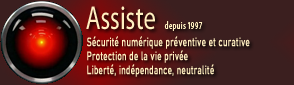






 Télécharger Ultra Virus Killer
Télécharger Ultra Virus Killer