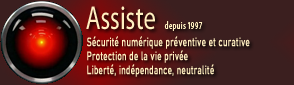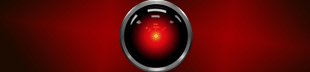Paris
Points de restauration : Entrer dans Système Volume Information sous Vista, 7, 8, 8.1, 10
Comment entrer dans le répertoire « Système Volume Information » (SVI) sous Windows Vista, 7, 8, 8.1, 10
| Table des matières (montrer / masquer)#REF! |
|---|
 Points de restauration : Comment entrer dans « Système Volume Information » (SVI) sous Vista, 7, 8, 8.1, 10
Points de restauration : Comment entrer dans « Système Volume Information » (SVI) sous Vista, 7, 8, 8.1, 10

Totalement déconseillé
Il s'agit des fichiers utiles aux points de restauration du système et à d'autres dispositifs. Les points de restauration ne doivent être manipulés que par des composants du système Windows. L'utilisateur ne devrait jamais mettre ses doigts là-dedans. Aucune assistance ne sera apportée suite à un bricolage dans cet objet système.
Pour y accéder, il faut ajouter un utilisateur connu du système aux autorisations d'accès et lui donner le contrôle total.
Démarrer une session Windows Vista, 7, 8, 8.1, 10, sous un compte administratif.
Dans cet exemple, sous Microsoft Windows 7 (très proche, voire identique, sous Windows Vista, Windows 8, Windows 8.1 et Windows 10), aucun utilisateur n'a le droit d'accéder aux points de restauration système (seul le système en a le droit).
Nous allons donner le droit d'y accéder à un compte utilisateur ayant un statut d'administrateur puis accéder au contenu de ce répertoire.
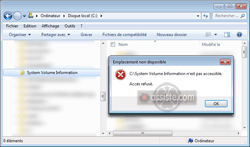
Microsoft Windows - Comment entrer dans « Système Volume Information » (SVI) sous Windows Vista, 7, 8, 8.1, 10

Microsoft Windows - Comment entrer dans « Système Volume Information » (SVI) sous Windows Vista, 7, 8, 8.1, 10
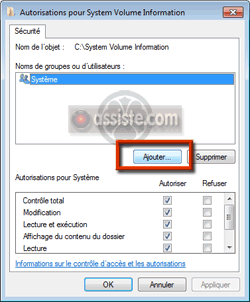
Microsoft Windows - Comment entrer dans « Système Volume Information » (SVI) sous Windows Vista, 7, 8, 8.1, 10
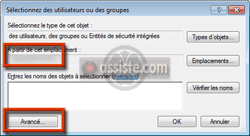
Microsoft Windows - Comment entrer dans « Système Volume Information » (SVI) sous Windows Vista, 7, 8, 8.1, 10

Microsoft Windows - Comment entrer dans « Système Volume Information » (SVI) sous Windows Vista, 7, 8, 8.1, 10
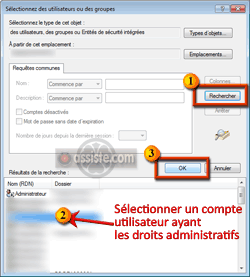
Microsoft Windows - Comment entrer dans « Système Volume Information » (SVI) sous Windows Vista, 7, 8, 8.1, 10
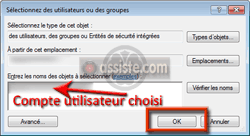
Microsoft Windows - Comment entrer dans « Système Volume Information » (SVI) sous Windows Vista, 7, 8, 8.1, 10
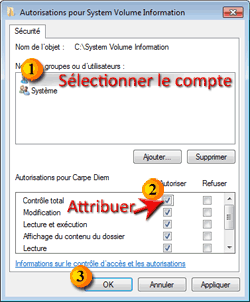
Microsoft Windows - Comment entrer dans « Système Volume Information » (SVI) sous Windows Vista, 7, 8, 8.1, 10
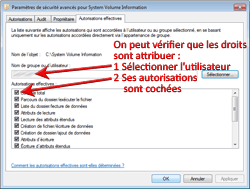
Microsoft Windows - Comment entrer dans « Système Volume Information » (SVI) sous Windows Vista, 7, 8, 8.1, 10
Vous avez maintenant le droit de cliquer sur « Système Volume Information » (SVI) sans vous faire jeter par Microsoft Windows. Il faut faire la même manipulation pour certains autres répertoires à l'intérieur de « Système Volume Information » (SVI) pour voir ce qu'il y a dedans. Ne touchez à rien !
 Conseils essentiels
Conseils essentiels 

01.04.2012 - 00h00 - Paris - (Assiste - Pierre Pinard) - Mise à jour de notre article antérieur (versions 1997-2007)